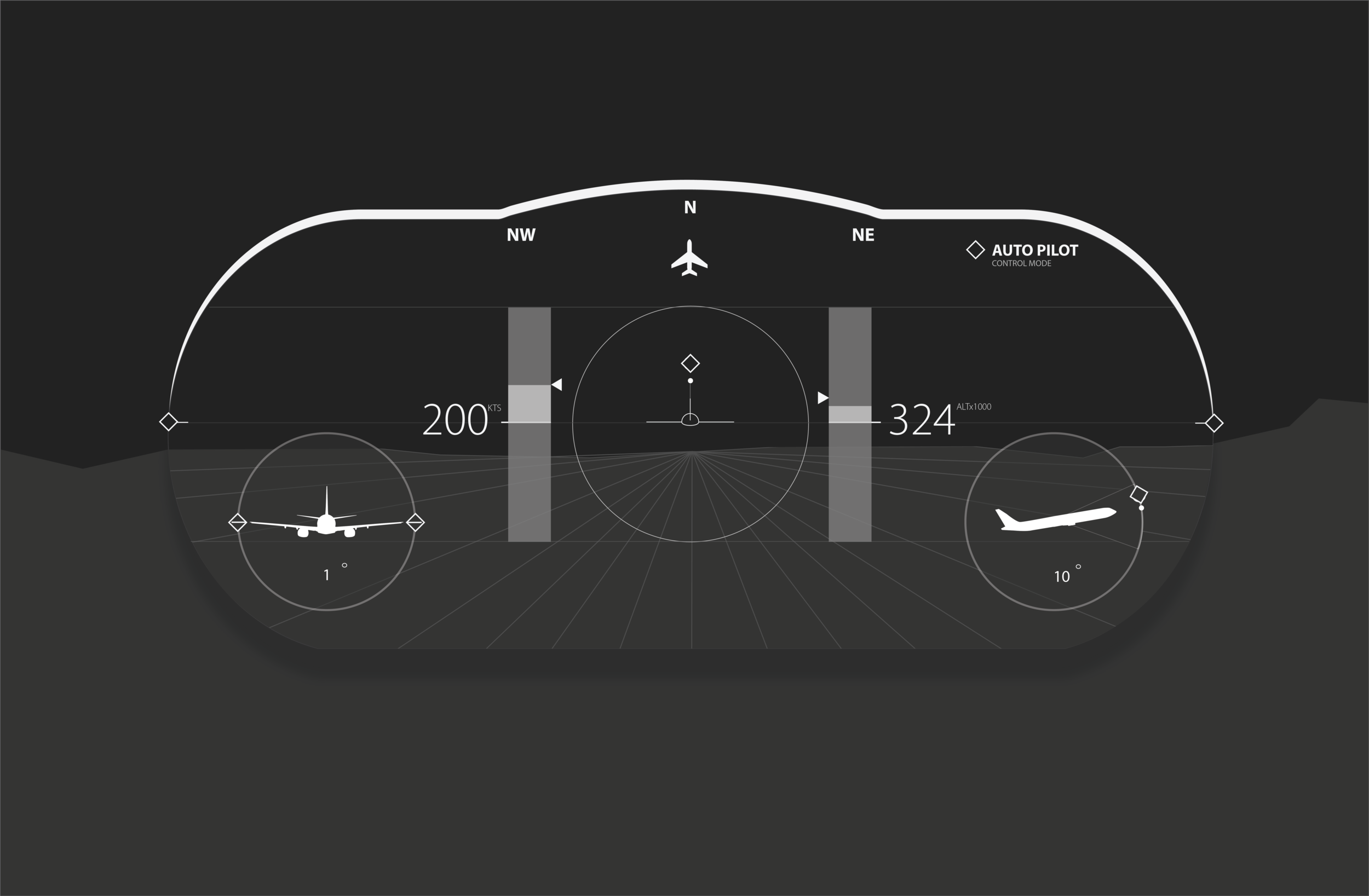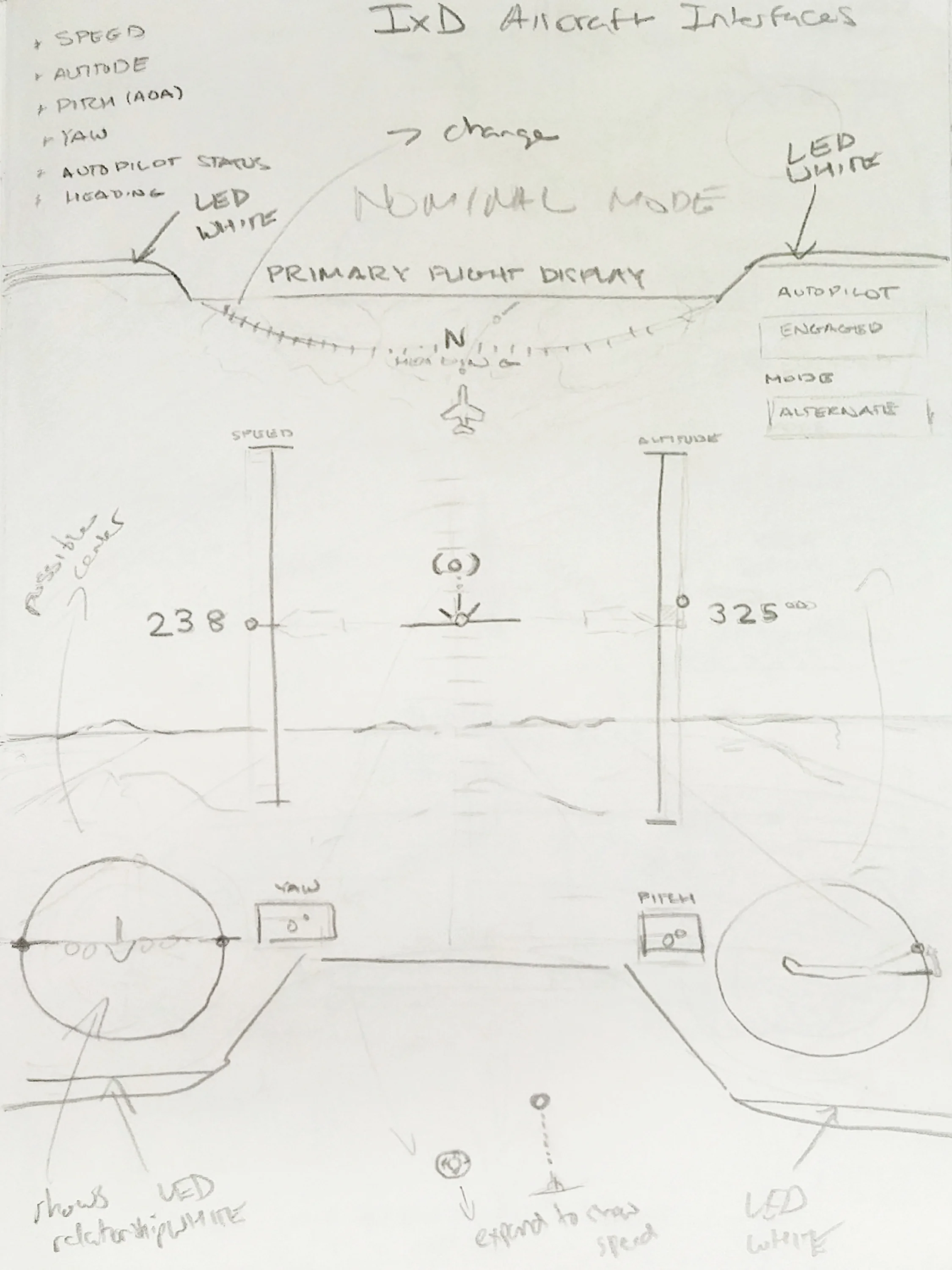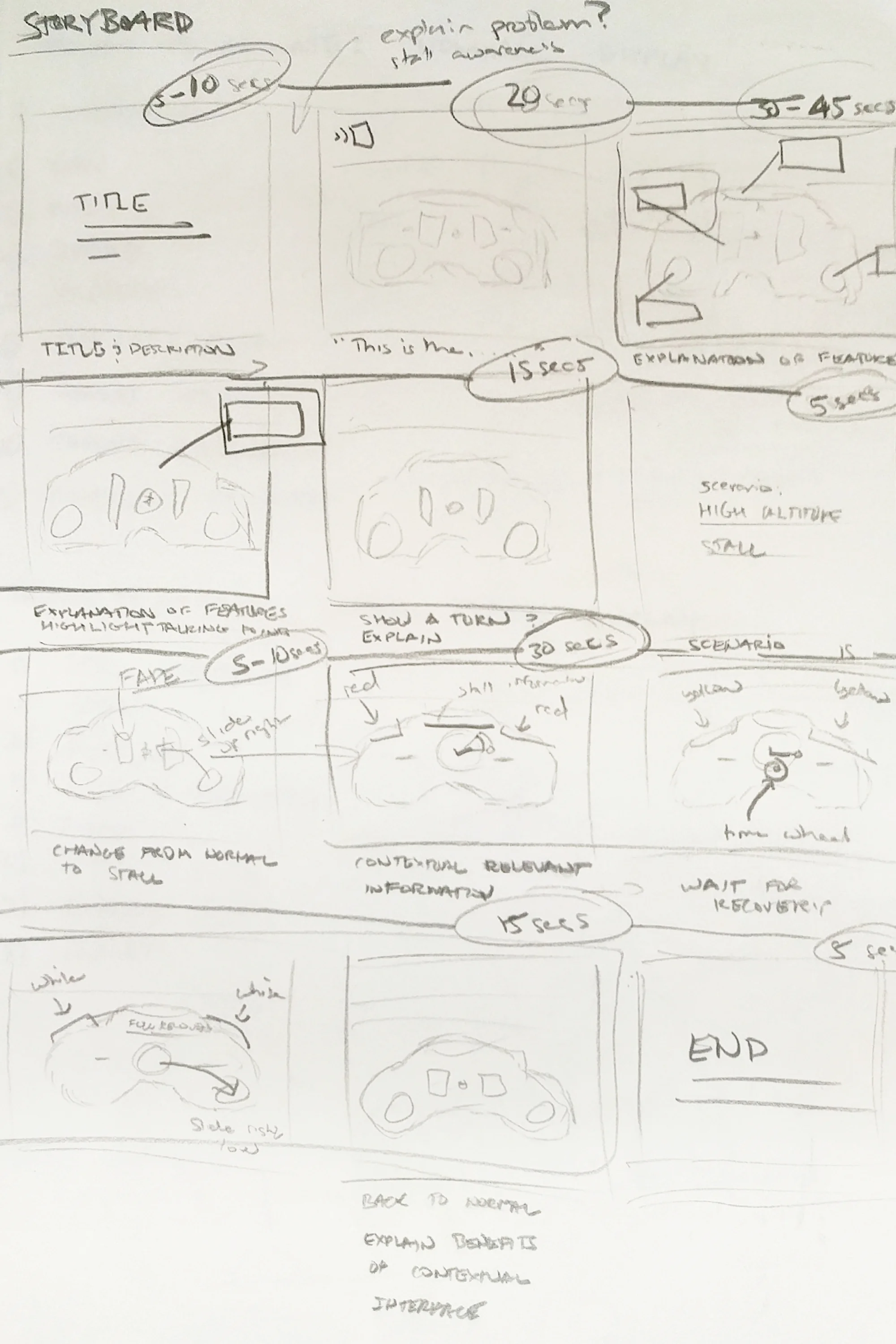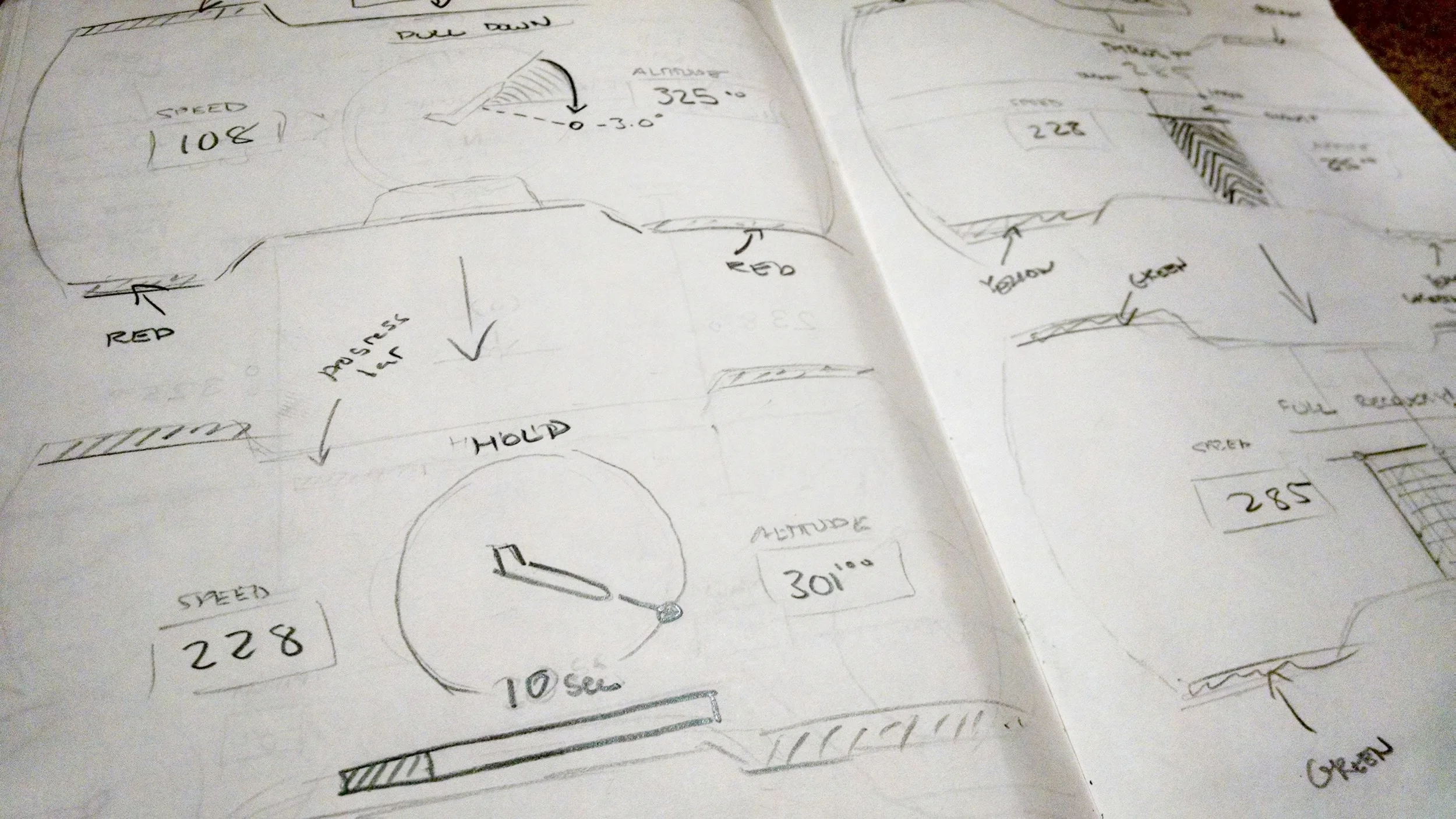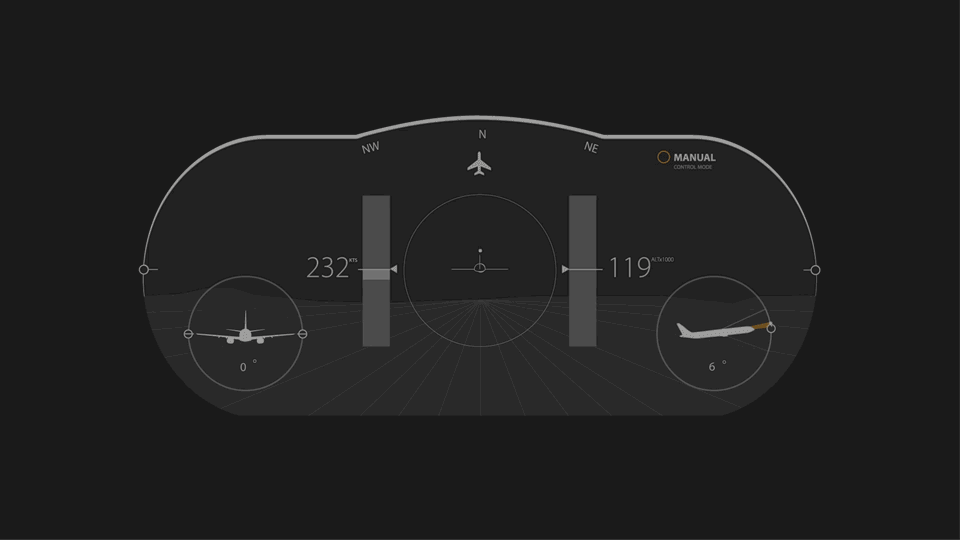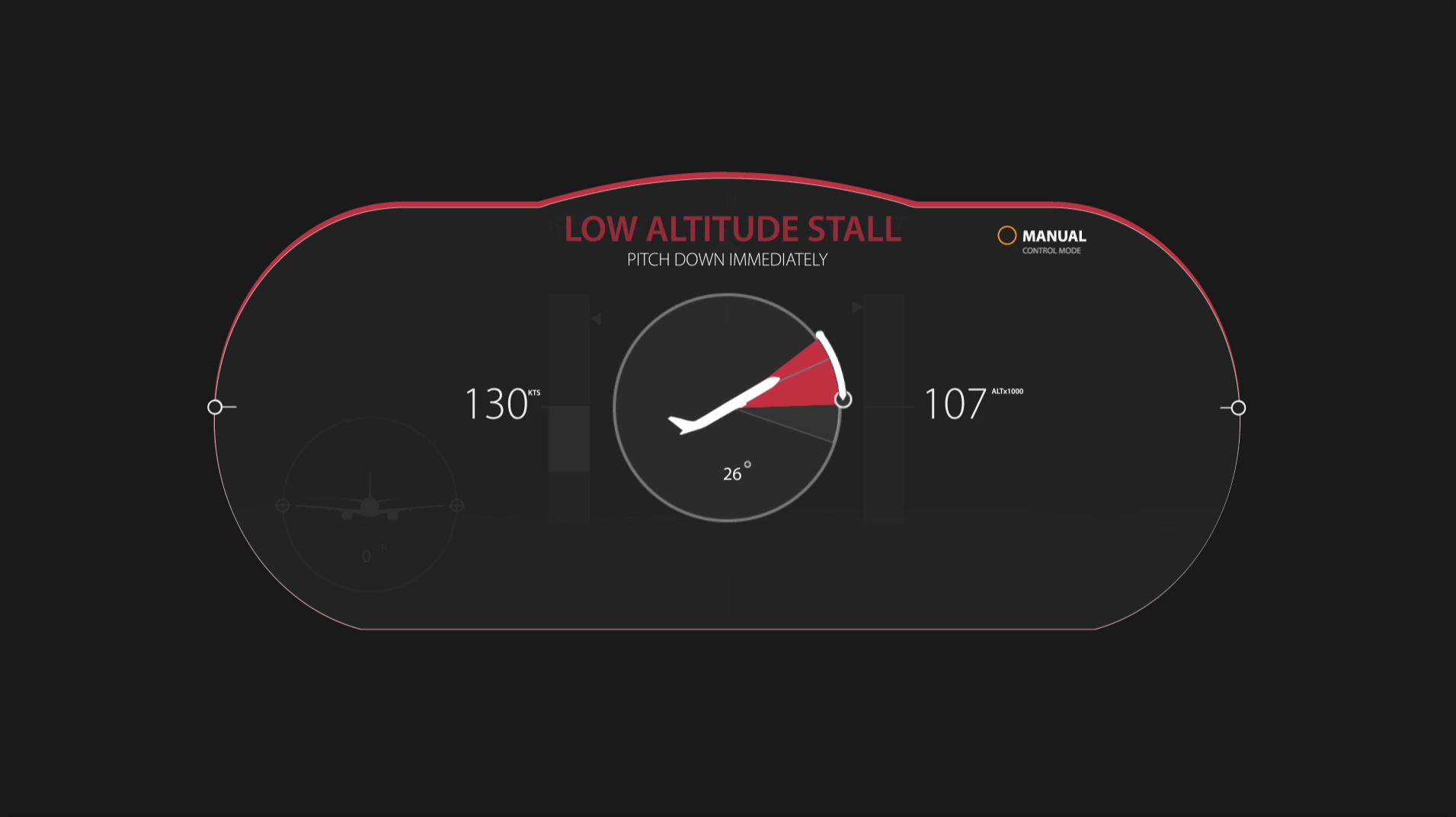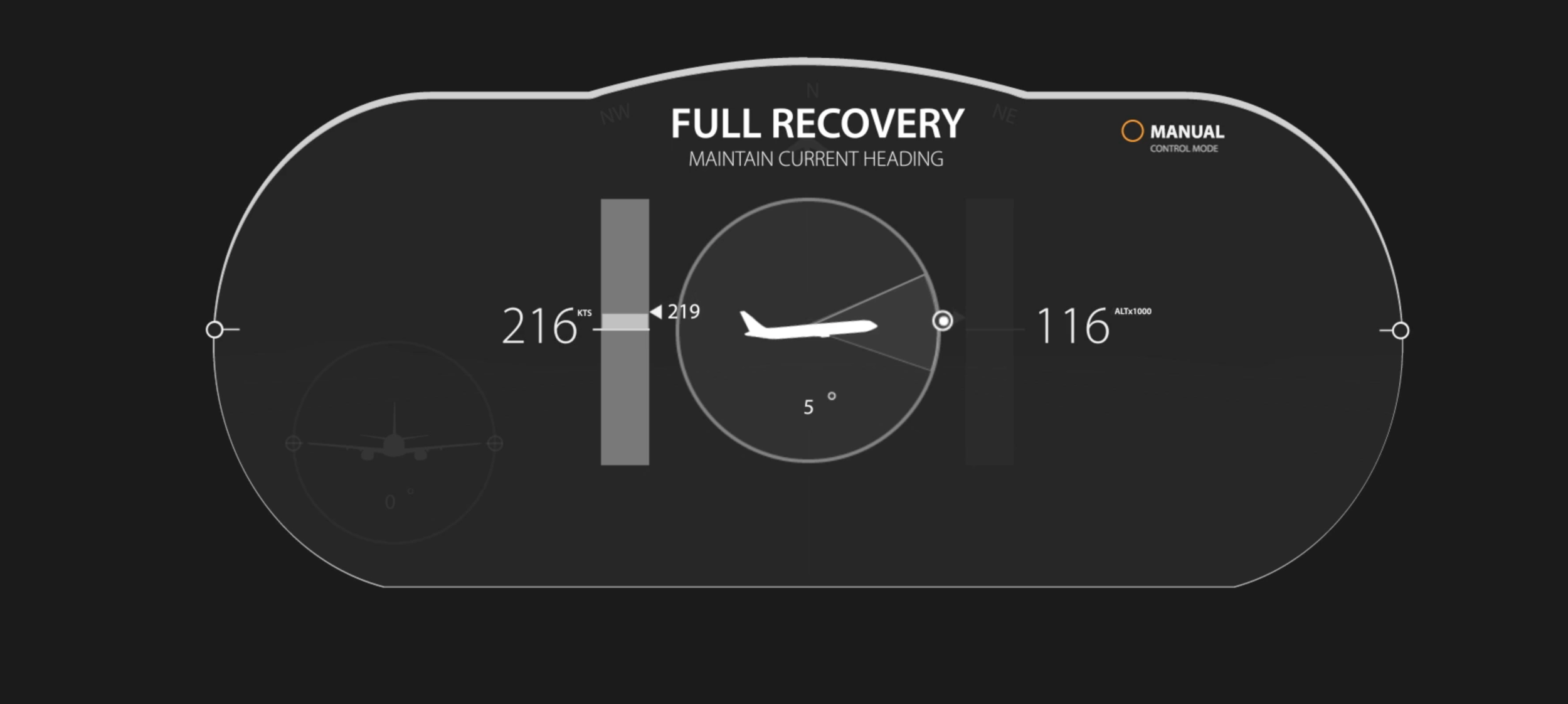PFD
A Redesign of the Primary Flight Display Interface in Modern Commercial Aircraft
Type
Graduate project for an IxD course at the University of Washington
My Role
Research, Synthesis, Sketching, Interface Design, Motion Design, Video Production
Timeline
Oct - Nov 2016 (4 Weeks)
Goal
In our graduate IxD course, we were tasked with redesigning an improved Primary Flight Display (PFD) in commercial aircraft that would inform pilots when the plane is exiting its flight envelope into dangerous stall conditions.
What is a PFD? A PFD is a multi-function display that is meant to show aircraft pilots detailed flight information such as airspeed and altitude. However, one of the biggest problems with modern PFDs is that they fail to provide pilots with clear affordances as to whether or not a plane is flying safely within its flight envelope, especially in high risk stall scenarios.
Process
Research
Having no prior experience working on aerospace interfaces, I performed secondary research on the basics of flight and PFD instrumentation to learn about it's current implementation. I also role played as a pilot in a commercial cockpit and aircraft simulator to build empathy for pilots in stall situations.
Secondary Research
As a part of my secondary research, I studied current PFDs and their implementation in modern commericial aircraft.
“In the data-centered current display, the pilots need to mentally integrate the numeric data of altitude change, speed change, and attitude over the artificial horizon to interpret the flight situation.”
I also looked at academic research that demonstrated how a lack of visual affordances in PFDs may have caused the Air France Flight 447 disaster in June 2009.
Role Playing
To understand what it's like to be in the cockpit of a commercial airplane, I visted Boeing's Futue of Flight Museum to fly their simulators and sit inside retired commercial cockpits.
Key Findings
After assessing all the data that I collected, I defined a list of problems with current PFDs:
Problem 1: No way to clearly assess the flight envelope and angle of attack
Problem 2: Excessive use of color washes out signifiers
Problem 3: Presents data, not Information
Problem 4: No clear stall indication or warning
Problem 5: Subtle flight control mode indicators (especially when autopilot shuts off)
Ideate
After identifying a set of key problems to address in a future design, I created a series of sketches and wireframes focusing primarily on visualizing flight envelope and angle of attack.
Sketching
Here's an initial sketch that I shared with my instructors for feedback. It incorperates legacy information from previous PFDs, but visualizes useful information such as pitch, yaw, control mode and heading. These all help determine an aircrafts' flight envelope. I was told to continue with this direction.
I then sketched out a flow of how this interface would change depending on flight context. During a stall, the interface would emphasize contextually relevant information such as pitch and power.
Wireframes
I then turned my sketches into wireframes to receive additional feeback from my instructors. I ended up chosing the lower design following a round of critique.
Refine
After choosing a design direction, I created a high fidelity design concept and animated how the interface would change in a stall scenario. This can be seen in my video prototype.
High Fidelity Design
Motion Design
Just before entering a stall, the interface will provide pilots with clear affordances and contextually revelant information to avoid a stall.
In a stall event, the main interface will change to focus the pilot's attention on pitch and power, two flight mechanics necessary to recover from a stall.
Video Prototype
To communicate the concept, I created a video prototype using After Effects and Premiere Pro showing how the interface would help a pilot in a low altitude stall scenario.
Considerations
Getting the opportunity to work on this project allowed me to explore what it's like to design a complex interface for a high stakes environment. For this project, it was necessary to understand the current state of flight navigation and the experience pilots go through before, during, and after a stall event. However, because I only had 4 weeks to create a prototype, there were limitations in my design:
Lack of Pilot Inquiry: Had I have had more time, I really wish I had been able to directly interview pilots to learn about their experiences with PFDs and stall events. I was only able to reference secondary information to inform my design.
Inability to Test in a Stall Scenario: My video prototype was an effective means of quickly communicating the concept, but it would have been amazing to create an interactive prototype for pilots to try in a stall scenario. This would have allowed me to test my design against the five problems I outlined from my research findings.
Despite the limitations, I think designing with no prior understanding of aerospace interfaces was a tremendous advantage in that I wasn't constrained by antiquated interface standards that fail to present pilots with clear visual affordances. I was able to freely design based on my research which allowed me to place emphasis on only the most contextually relevant and meaningful information for pilots to avoid dangerous flying conditions.